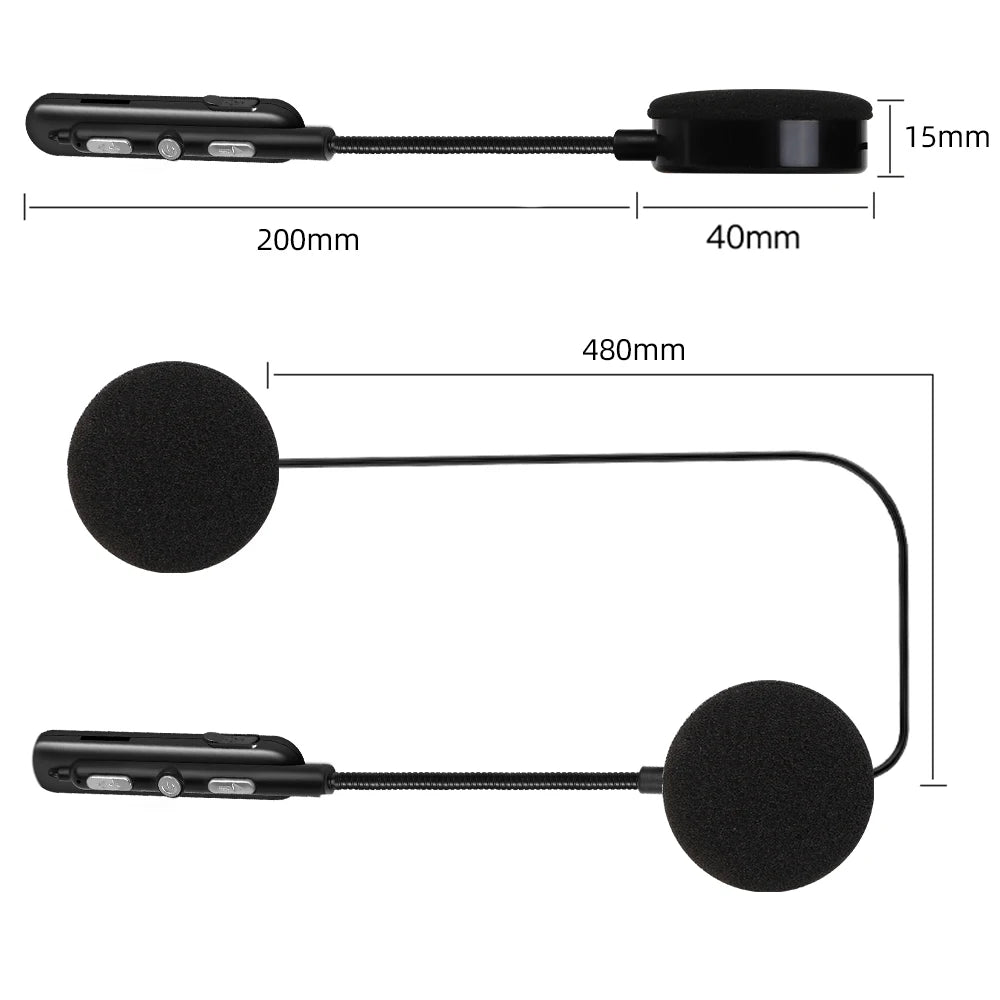1
/
of
7
Gstreet Performance
M5h Bluetooth 5.0 Motorcycle Helmet Headset Waterproo Wireless Stereo Speaker Handsfree
M5h Bluetooth 5.0 Motorcycle Helmet Headset Waterproo Wireless Stereo Speaker Handsfree
Regular price
$17.00 USD
Regular price
$5.19 USD
Sale price
$17.00 USD
Unit price
/
per
Taxes included.
Shipping calculated at checkout.
Couldn't load pickup availability
Specification:
-BT version: 5.0
-Frequency: 2.402GHz-2.480GHz
-BT distance: 10m~15m (depending on the surrounding environment of the device such as obstacles)
-Microphone transmission distance: <1m
-Li-ion battery: 3.7V/180mA
-Playing time: ≤8 hours
-Charging voltage: 5V
-Charging time: <2 hours
-Standby time: 160 hours
-BT pairing name: BT
-Low blood pressure
-Power mode (automatic shutdown after 5 minutes of mode)
-Smart Tips
-Automatically answer calls (manually answer/reject)
Use headphones
Power on: Press and hold the power button for 3 seconds, and the device will turn on after Bluetooth pairing:
1. Press and hold the power button for 3 seconds, you will hear the voice prompt ''Power on'' to turn on the mobile phone BT, search for the BT pairing name ''BT'' and click to select pairing, you will hear the voice prompt ''Connected'', and the BT connection is successful.
2. Automatic connection: If your mobile phone or BT device has a connection record with the headset, you can turn it on again to quickly and directly connect your BT and BT wireless headset without re-pairing.
3. Automatic search: When the mobile phone BT is disconnected from the headset (the voice prompt has been disconnected), it will enter the automatic search pairing mode.
4. Play/Pause: Press the power button to pause the song, press the button again to resume the song.
5. Switch songs/volume increase or decrease: short press ''-'' to switch to the previous song. Press and hold to decrease volume.
Short press ''+'' to switch to the next song. Press and hold to make the sound louder.
Call answer
1) Answer calls automatically or simply press the power button to answer calls.
2) Hang up: press the power button to hang up.













-BT version: 5.0
-Frequency: 2.402GHz-2.480GHz
-BT distance: 10m~15m (depending on the surrounding environment of the device such as obstacles)
-Microphone transmission distance: <1m
-Li-ion battery: 3.7V/180mA
-Playing time: ≤8 hours
-Charging voltage: 5V
-Charging time: <2 hours
-Standby time: 160 hours
-BT pairing name: BT
-Low blood pressure
-Power mode (automatic shutdown after 5 minutes of mode)
-Smart Tips
-Automatically answer calls (manually answer/reject)
Use headphones
Power on: Press and hold the power button for 3 seconds, and the device will turn on after Bluetooth pairing:
1. Press and hold the power button for 3 seconds, you will hear the voice prompt ''Power on'' to turn on the mobile phone BT, search for the BT pairing name ''BT'' and click to select pairing, you will hear the voice prompt ''Connected'', and the BT connection is successful.
2. Automatic connection: If your mobile phone or BT device has a connection record with the headset, you can turn it on again to quickly and directly connect your BT and BT wireless headset without re-pairing.
3. Automatic search: When the mobile phone BT is disconnected from the headset (the voice prompt has been disconnected), it will enter the automatic search pairing mode.
4. Play/Pause: Press the power button to pause the song, press the button again to resume the song.
5. Switch songs/volume increase or decrease: short press ''-'' to switch to the previous song. Press and hold to decrease volume.
Short press ''+'' to switch to the next song. Press and hold to make the sound louder.
Call answer
1) Answer calls automatically or simply press the power button to answer calls.
2) Hang up: press the power button to hang up.













Share